As we mentioned in the first part of our guide, a VPN works by creating an encrypted connection between your device (computer, smartphone, tablet, TV,…) and the VPN server.
You can think of this encrypted connection as a “protected tunnel” through which you can access all content on the internet. From the outside, it appears that you are at the location of the VPN server that you are connected to.
Such a connection gives you high-level online anonymity and high security, while giving you access to all content on the internet without any restrictions.
Without a VPN, third parties (your ISP, your employer, a hacker, government organisations, marketing companies, etc.) can find out exactly what you’re doing online, what sites you’re visiting, and where you are. All this via your device’s IP address.
Every device that connects to the internet has a unique IP address – whether it’s a computer, tablet or smartphone. With a VPN, you hide your real location (IP address) and get the location (IP address) of the VPN server you connect to.
Connecting to a VPN is generally quite simple. After you subscribe to your chosen VPN service, you download and install the software for your device. Then you just choose the server you want to connect to, and the VPN takes care of everything else.
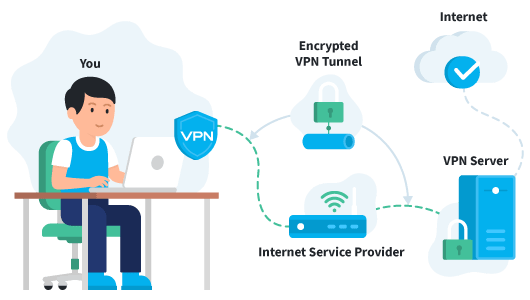
Do you want to know the details? Once the connection is established, your data is transmitted through an encrypted tunnel.
- The software from your chosen VPN service encrypts all data traffic on your device and sends it to your chosen VPN server over a secure connection. The data passes through your internet service provider, but is not readable due to encryption. The provider only sees that you are connected to the internet and transmitting some data, but it doesn’t see any details.
- The encrypted data from your computer is decrypted by the VPN server.
- Your data is then sent to the internet and the VPN server receives a response that is only for you.
- The traffic is re-encrypted by the VPN server and sent back to you.
- The VPN software on your device decrypts the data so that you can actually understand it and continue to use it.
VPN apps run in the background on your devices and have no impact on your work. They simply add another layer of security to your internet network.
Want to start using a VPN right away? We encourage you to try out the VPN services that have stood out in our tests and won the Excellent VPN Service award from us. The VPN services listed below offer great speeds, strong security, and have a number of other benefits available.
NordVPN TOP PRODUCT
Surfshark VPN TOP PRODUCT
ProtonVPN TOP PRODUCT
ExpressVPN TOP PRODUCT
VPN Guide – Part 2 – How a VPN works (you are here)
VPN Guide – Part 3 – Why use a VPN service